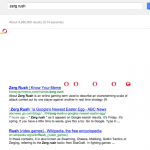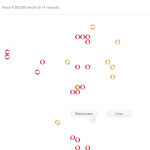archive for 'techie'
– dual-screen dvd player –

we never thought we’d be the family driving around with dvd players on the backs of our headrests, however after going on a long road trip with the kids, we’ve learned they can be a life saver. we’re not promoting using such players for everyday use, but they definitely do a great job at grabbing your child’s attention during travels.
we purchased our sylvania dual-screen dvd player from walmart before a recent road trip to virginia. it was around $70 but totally worth the money in our opinion! one of the screens has the main controls/player which then connects to the other screen. we were concerned the cords would not reach across our car, since one carseat faces the front and one faces the back, but luckily they were long enough.
so yeah, we’ve totally become that family! if you have kids and are headed on a long road trip, we highly recommend investing in one of these players and not feeling bad about it!
– ryan & gub
 |
 |
 |
date of post: September 15th, 2013 | https://modaypadel.com/zpufcg5j category: baby, movies & tv, techie, travel
tags: baby, movies & tv, ryan & gub, techie, time-lapse / videos, travel
comments: none
– our smart thermostat –

last fall we upgraded our thermostat to a nest, the super smart thermostat from the guy who created the iPod! to say the least, we are quite impressed and love our nest, which sounds weird to say about a thermostat.
the thermostat was super easy to install. it probably took 30 minutes or less. all i had to do was kill the power to the old thermostat, take off the face to see what wires were plugged in (label the wires if not colored), unscrew the wires, remove the old wall plate, install the new wall plate, connect the wires to the nest, put on the new face and turn the power back on.
the longest part of my installation was touching up the paint around the old thermostat since the new one was much smaller. once the nest was powered up, it was a few steps to get the thermostat connected to our wifi and up and running. from there it was a breeze to program, unlike most thermostats. the first week nest built a schedule based on how we used the thermostat. from there we were able to easily tweak all seven days settings on the thermostat, laptop or on our cell phones!
remote access to the thermostat is pretty cool. if you are traveling home from a vacation or a hot day outside, you can easily set your house to be nice and cold right from your phone! plus it actually gets to the requested temperature at the time you set, most thermostats just turn on at the set time.
there are also motion sensors to avoid wasting energy when no one is around. nest will auto-adjust to an efficient temperature when sensing you are gone. during the summer months the thermostat also keeps your fan running after the air turns off to keep air blowing across the cold coils. this helps keep the house cool even without the AC on. it’s little things like this that make this a very energy efficient device.
another cool aspect about a wifi enabled thermostat is the ability to receive firmware updates. that way your device won’t be outdated when new features come along. plus the firmware updates happen automatically in the background so you don’t have to worry about it. the nest also keeps track of your energy history to see how and why you saved energy. you receive a monthly newsletter letting you know how efficient your thermostat usage has been and compares it to other nest users locally and nationally. what a nice treat!
nest claims you can lower your energy bills by 20% using their thermostat and make your money back in energy savings within the first year. we are about to reach our one year anniversary having the thermostat, so we will update you on how our quest for energy efficiency went and if their claims are accurate!
you can watch a nest demo video here!
– ryan
 |
| |
 |
Buy Xanax 1Mg Online date of post: July 8th, 2013 | category: design, house, how-to, techie
tags: design, diy, house, how-to, ryan & gub, techie
http://www.wowogallery.com/mbzamfs62wv comments: none
– holden beach panorama –

i really love the new panoramic capability of the iPhone 5 camera! holden beach was the perfect backdrop to test it out. the forced perspective is pretty interesting, for instance seeing the front and back doors of a house! it does a good job of blending the photos, way better than the old method of stitching them together in photoshop.
– ryan
 |
| |
 |
date of post: May 11th, 2013 | Buy Valium Eu category: beaches, photography, techie, travel
tags: panoramic, photography, ryan & gub, techie, travel
Buy Cheap Xanax From Canada comments: none
– real wood jump drive –

i never thought i’d cave in and buy a novelty usb drive. that is until i saw one made out of real wood at office depot and totally needed it. i felt pretty dorky sifting through to find the one with the best wood grain, but i have to say it was worth it! what’s so wrong with wanting a little style in your jump drive?
– ryan

https://masterfacilitator.com/2oj15et date of post: June 12th, 2012 | category: design, techie
tags: design, ryan, techie
https://equinlab.com/2024/01/18/8wy6s17cp comments: none
– qr this –
i was messing around with qr codes. they take on a warhol feel when you place a bunch together!
– ryan

https://gungrove.com/8jalplc65 date of post: June 2nd, 2012 | category: techie
tags: ryan, techie
comments: none
– zerg rush –
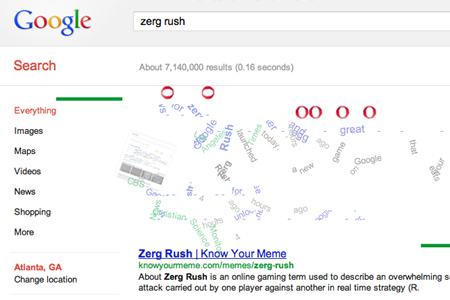
head on over to google and type in “zerg rush” for an interesting surprise! there is a video game style easter egg where the Os in google fly around and attack the searched items. here are some screen grabs in case you miss it.
– ryan
 |
| |
 |
date of post: April 27th, 2012 | category: techie
tags: ryan, techie
comments: none
– like father, like daughter –
date of post: December 30th, 2011 | category: baby, techie
tags: baby, photography, ryan & gub, techie
comments: 1
– rainbow apple sign –

i recently found myself at the home depot in kennesaw, ga and spotted this amazing old rainbow apple sign! i’m not sure if there was once an apple store here or maybe just a computer shop, but the vintage sign is really awesome. i’m impressed and a little surprised the sign is still standing, way to go kennesaw! currently there is a chiropractor and hair salon in the shopping center. i’m sure they could care less about the cool sign towering above.
– ryan
 |
| |
 |
date of post: April 8th, 2011 | category: atlanta, design, techie
tags: atlanta, design, photography, ryan, techie
comments: none
– here we go youtube –

we set up a youtube page with various video projects. the videos are higher quality and larger than the ones we host on our site, so check it out!
– ryan
 |
date of post: April 19th, 2010 | category: techie, time-lapse / videos
tags: ryan, techie, time-lapse / videos, videography
comments: none
– here we go facebook –

gub set up a facebook page for our blog. you can find the link over on the right side bar. i think we now have our social networking covered.
– ryan
 |
date of post: March 18th, 2010 | category: techie
tags: ryan, techie
comments: none